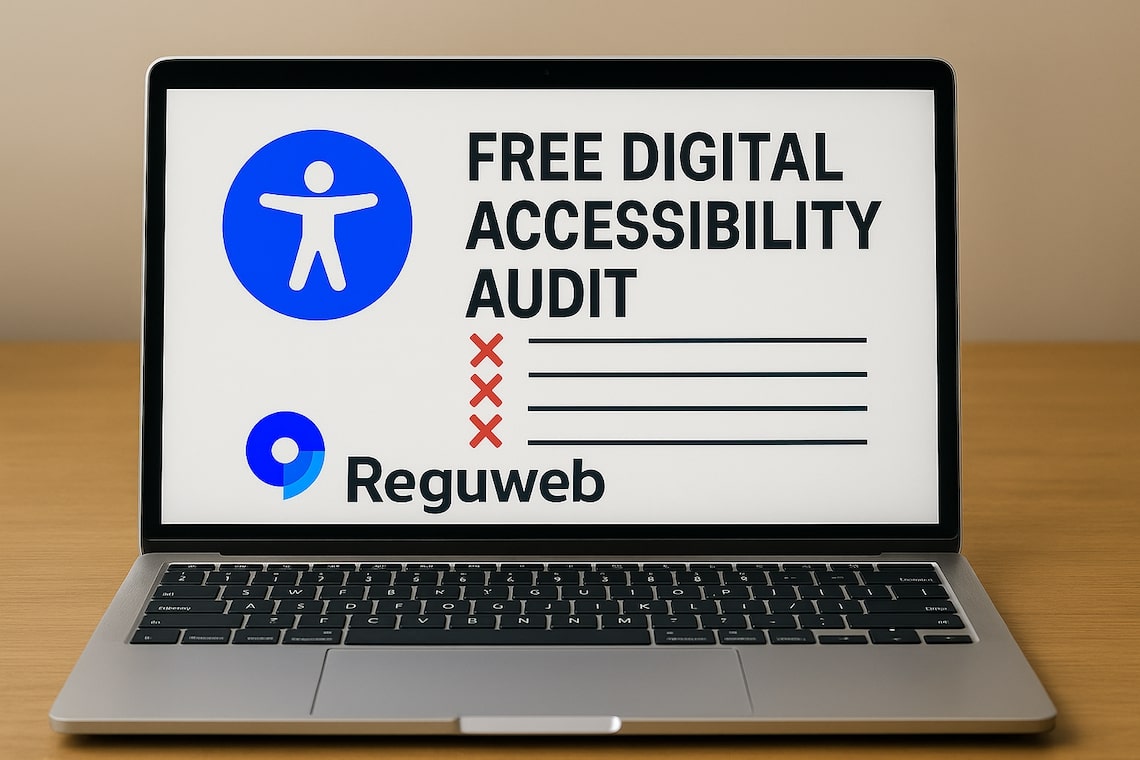When it comes to digital accessibility, knowledge is power. The first step to ensuring your website complies with ADA, EAA, and WCAG standards is knowing where you currently stand. That’s where Reguweb becomes your most valuable partner.
When it comes to digital accessibility, knowledge is power. The first step to ensuring your website complies with ADA, EAA, and WCAG standards is knowing where you currently stand. That’s where Reguweb becomes your most valuable partner.
Whether you’re a website owner, a marketing professional, or an agency, this guide will show you how to quickly perform an accessibility audit using Reguweb’s platform—no technical skills required.
Why Perform an Accessibility Audit?
An accessibility audit helps identify digital barriers that may prevent people with disabilities from accessing your content. Common issues include:
- Missing alt text on images
- Low contrast between text and background
- Inaccessible forms
- Unlabeled buttons or links
- Broken keyboard navigation
Not only do these issues impact users, they also expose your business to legal risk under ADA (U.S.) and EAA (EU) laws. Performing an audit is the proactive way to avoid lawsuits and promote inclusivity. More information about the legal landscape, ADA and EAA explained in this article.
Step 1: Sign Up for the Free Reguweb Trial
Getting started is easy:
- Visit Reguweb.com.
- Click “Start Scan” or “Start Free Trial.”
- Create an account and add your website URL.
- Your 14-day trial begins immediately—no credit card required.
This trial includes access to Reguweb’s essential features:
- Single-page scanner
- WCAG 2.2 AA compliance checker
- Email support
- Accessibility widget
Step 2: Scan Your Website
Once you’ve added your site, the scanner goes to work. It automatically analyzes your website based on WCAG 2.2 standards, checking dozens of criteria, including:
- Color contrast
- Font legibility
- Semantic HTML usage
- ARIA landmarks
- Form accessibility
You’ll receive a compliance score and a breakdown of all errors and warnings categorized as:
- Critical
- High
- Medium
- Low
These results are presented in a clean, visual dashboard that makes it easy to understand what’s working—and what’s not.
Step 3: Review the Accessibility Report
Your audit report includes:
- A summary of total issues: How many violations were found?
- Category breakdown: Errors related to contrast, images, navigation, structure, and more.
- Page-by-page analysis: Know exactly where problems exist.
- Actionable recommendations: Fix instructions for each issue.
This isn’t just a static document—it’s a working blueprint for improvement.
Step 4: Use the Accessibility Widget
Reguweb’s free trial includes a fully functional accessibility widget that can be customized and embedded on your website. This widget empowers users to:
- Change text size
- Switch contrast modes
- Highlight links
- Use keyboard-only navigation
Not only does the widget enhance usability for people with disabilities, it signals your commitment to digital inclusivity.
Step 5: Fix Issues or Request Help
If your audit reveals significant accessibility problems, don’t worry—Reguweb can help. You can choose to:
- Fix simple issues yourself with the guidance provided
- Upgrade to a higher plan for automated monitoring and multi-page scans
- Request a manual audit from Reguweb’s experts
- Engage remediation support to fix complex issues
Our Elite and Fully Managed plans offer everything from technical assistance to VPAT documentation for full peace of mind.
Step 6: Track Progress Over Time
Accessibility is not a one-time effort. New content, theme updates, or third-party integrations can introduce new issues. With Reguweb’s continuous monitoring and daily scans, you can:
- Stay alert to future violations
- Maintain your compliance score
- Avoid repeat lawsuits or penalties
Why Use Reguweb for Your Audit?
There are many accessibility tools on the market, but Reguweb offers a rare combination of:
- Ease of use: No technical expertise required
- Comprehensive analysis: Automated and manual support
- Customization: White-label options for agencies
- Affordability: Plans starting at just $59/month
And with a free 14-day trial, you’ve got nothing to lose—and full accessibility to gain.
Final Thoughts: Make Your Website Inclusive Today
Accessibility isn’t just a compliance box to check. It’s an opportunity to welcome more users, build brand loyalty, and improve overall site performance.
Start with an audit. Understand where you are. Then take meaningful action.
👉 Get your free accessibility audit today at Reguweb.com and make your digital presence more inclusive for everyone.